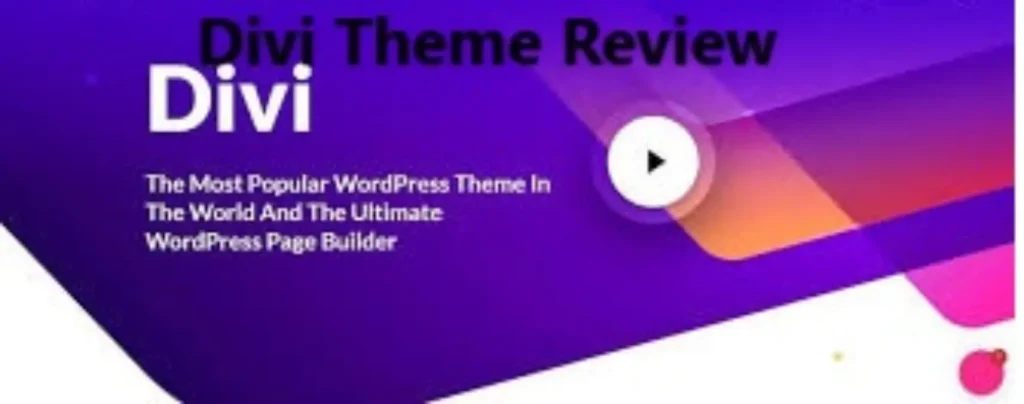
Divi Theme Review: An In-Depth Look at Features, Pricing, and Performance
If you’re looking for a flexible and feature-packed theme for your WordPress website, then the Divi theme could be a perfect choice for you. These themes are developed by Elegant Themes and are quite popular for their customization options and user-friendly features. In what the Divi theme is in review, we will tell you in detail about its features, advantages, disadvantages, price, and some FAQs, so that you can comfortably decide whether this theme is right for you or not.
What is Divi Theme?

The Divi theme is a powerful WordPress theme that makes website design simple and customizable. It features the Divi builder, which is a drag-and-drop page builder. Making updates to your website doesn’t require you to know how to code. Whether you’re a new or a professional developer, DV Theme provides you with all the flexibility and tools that help take your website to the next level.
Key Features of Divi Theme
- Divi Theme Builder:
One of the most striking features of Divi Theme Builder is that you can customize every section of your website, be it the header, footer, or layout of posts. Its drag-and-drop interface allows you to design your website without coding, which is very easy and convenient.
2. Drag-and-Drop Interface:
You can simply construct the layout of your website without knowing any code thanks to Divi Theme Builder’s drag-and-drop capability. Simply drag the pieces and make the necessary customizations.
3. Pre-Designed Layouts:
Divi Theme has a number of pre-designed layouts that can be perfect for your website. You can also customize these layouts according to your requirements, which saves you time.
4. Responsive Design:
Websites created with Divi are automatically mobile-friendly, which means that your website will look great on every device, like a phone or tablet.
5. Advanced Design Options:
You have complete control over the style of your website using Divi Theme.
You can customize fonts, colors, spacing, and every single element according to your own.
6. Global Elements & Styles:
If you want to keep your website’s design consistent, you can use Divi’s global design feature to apply the same style to every page, which gives the website a cohesive look.
7. WooCommerce Integration:
If you want to build your eCommerce website, Divi integrates perfectly with WooCommerce, allowing you to easily create your online store.
Divi Theme Pricing
The price of the Divi theme may seem a bit high, but in terms of the features you get, it’s quite value for money. Divi has 2 main pricing plans:
- Yearly Subscription: $89 per year. In this plan, you get all the themes, support, updates, and product releases of Divi.
- One-Time Payment: $249. You receive lifetime support and updates with this.
There is also a free version of the Divi theme, which comes with limited features. If you need advanced features and customization, you will have to buy the premium version.
Pros and Cons of Divi Theme

Pros:
- Easy to use: Divi’s drag-and-drop interface is beginner-friendly, allowing you to design your website without coding.
- Highly Customizable: You get full control of customizing everything.
- Pre-designed layouts: Divi has ready-made layouts available that save you time.
- Mobile responsive: Websites built with Divi look great on every device.
- Regular updates: Divi is updated regularly, so your site will always be updated with the latest features.
Cons:
- Learning Curve: It can take some time to understand the full potential of Divi, especially if you are a beginner.
- Speed: Some users have reported that websites created with Divi load a bit slowly.
- Pricing: Divi’s one-time payment of $249 may seem a bit high, but it’s worth it in terms of features.
- Heavy Code: The code of Divi can be a bit heavy, which can affect the website speed.
FAQs About Divi Theme
Q:1 Is the Divi theme good for beginners?
Yes, Divi is also great for beginners as its drag-and-drop builder is quite simple and user-friendly.
Q:2 Is there a free version of Divi?
Yes, the free version of Divi is available, but it has limited features. If you want full customization then you will have to take the paid version.
Q:3 What types of websites can Divi be used for?
Divi can be used to create all types of websites, such as business websites, blogs, eCommerce stores, and portfolios.
Q:4 Is Divi suitable for eCommerce websites?
Yes, Divi integrates seamlessly with WooCommerce, so you can easily create an eCommerce website.
Q:5 Does Divi support RTL (Right-to-Left) languages?
Yes, RTL languages like Hebrew and Arabic are supported by Divi.
Q:6 What is Divi Theme Builder?
Divi Theme Builder is a powerful tool in which you can customize every section of your website, such as header, footer, and single posts.
Share to Others