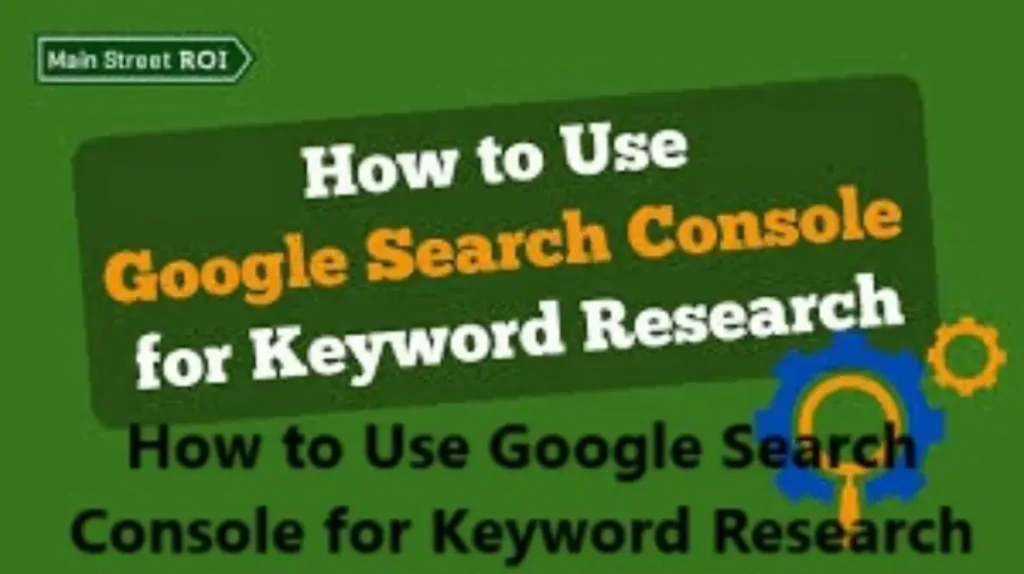
How to Use Google Search Console for Keyword Research: In the always-changing realm of SEO, staying ahead frequently requires using technologies that are both economical and efficient. For keyword research, Google Search Console (GSC) is one such undiscovered resource. While many marketers concentrate on paid tools like Ahrefs or SEMrush, GSC provides priceless insights into the organic search performance of your website at no cost.
In this tutorial, we’ll explore how to conduct keyword research using Google Search Console to improve your website’s ranks and increase traffic. Let’s explore detailed techniques, advice, and tactics to maximize this tool’s potential.
Why Google Search Console Is a Powerful Tool for Keyword Research
Google Search Console is more than just a performance indicator. It provides actionable data on:
- Queries people use to find your site.
- Pages ranking for specific keywords.
- Search term impressions, clicks, and click-through rates (CTR).
- Opportunities to optimize underperforming keywords.
These insights allow you to identify keywords that can drive more traffic without spending a dime on expensive tools.
How to Use Google Search Console for the First Time
Before diving into keyword research, ensure you have GSC set up for your website. If you haven’t:
- Sign in to Google Search Console.
- Add your website and verify ownership via methods like DNS records or HTML file uploads.
- Allow GSC to gather data for a few weeks.
Once set up, you’re ready to analyze your website’s performance and start finding high-value keywords.
Method 1: Finding High-Impression Keywords
High-impression keywords are search terms for which your site appears frequently but doesn’t get clicks. These are “low-hanging fruits” that can bring in traffic with a few tweaks.
Step 1: Open the Performance Report
- Log into Google Search Console.
- Click on the “Performance” tab.
- Adjust the time frame to the last 3 months for a good data sample.
Step 2: Analyze the Queries Tab
- Scroll down to the “Queries” section.
- Sort by Impressions to identify keywords with the highest impressions but low clicks.
Step 3: Optimize for High-Impression Keywords
Once you identify these keywords:
- Revise meta titles and descriptions to make them more enticing.
- Add the keywords naturally into the page content.
- Make sure your page satisfies the keyword’s search intent.
Method 2: Discovering Low-Hanging Fruit Keywords
Low-hanging fruit keywords are search terms for which your website ranks in positions 5–20. Optimizing for these can move your site to the first page of search results.
Step 1: Focus on Specific Pages
- Go to the “Performance” tab.
- Switch to the “Pages” tab and select a page you want to optimize.
Step 2: Filter Keywords by Page
- After selecting a page, return to the “Queries” tab.
- Review keywords for that page, focusing on terms with moderate impressions and CTRs.
Step 3: Improve On-Page SEO
- Add these keywords to headers, subheadings, and image alt text.
- Create additional content addressing questions related to these keywords.
- Include internal links to strengthen the page’s relevance.
Additional Tips for Using Google Search Console
1. Track Keyword Performance Over Time
- Regularly check the “Performance” tab to identify trends.
- Note keywords that are improving and those that are losing traction.
2. Use GSC Alongside Other Free Tools
- Combine GSC insights with Google Trends to understand seasonal keyword popularity.
3. Check for Branded Keywords
Identify how your website performs for branded keywords. Strong performance here can boost conversions and build authority.
4. Optimize for Search Intent
- Review SERPs (search engine results pages) for target keywords.
- Align your content format (e.g., blog, listicle, or video) with what Google prioritizes for the keyword.
FAQs About How to Use Google Search Console for Keyword Research
1. Is Google Search Console free?
Yes, Google Search Console is completely free and provides essential insights for SEO and keyword research.
2. How often should I check my keyword data on GSC?
Review your keyword performance monthly to stay updated on trends and optimize regularly.
3. Can I use GSC for competitor analysis?
No, GSC only provides data for your website. For competitor analysis, consider tools like SEMrush or Ahrefs.
4. What’s a good CTR for keywords?
A CTR above 5% is generally considered good. Focus on improving the CTR for keywords with high impressions but low clicks.
5. Does GSC help with long-tail keywords?
Yes, GSC provides data on long-tail keywords that may not show up in other keyword tools. These frequently have higher conversion rates and less competition.
Conclusion
Google Search Console is a priceless tool for keyword research that helps website owners find chances and efficiently optimize their content without going over budget. Both search engine rankings and traffic to your website can be greatly increased by concentrating on high-impression and low-hanging fruit phrases.
You’ll find that GSC is more than simply a performance tracker; if you take the time to fully explore its potential, it can revolutionize your SEO approach. Take action now and see your ranks rise!
Share to Others