
Best Web Development Software: In today’s fast-paced digital world, having the appropriate web development tools is crucial to producing effective, aesthetically pleasing, and functional websites or applications. Your choice of web development tools can greatly impact your workflow and productivity, regardless of your level of experience.
The top web development software of 2025 is examined in this post, with an emphasis on features, advantages, and suitable use cases to assist you in selecting the finest option for your requirements.
1. Visual Studio Code (VS Code)

Ideal For: Versatile coding across multiple programming languages.
A popular code editor among developers worldwide, Visual Studio Code is small and powerful. It offers:
- Key Features:
- Syntax highlighting and intelligent code completion.
- Built-in debugging tools.
- Extensions for version control and live server previews.
VS Code supports a variety of programming languages like JavaScript, Python, HTML, and more. Its customizable interface and robust extension marketplace make it indispensable for developers of all levels.
2. GitHub
Ideal For: Collaboration and version control.
GitHub is the go-to platform for developers working on team projects or contributing to open-source codebases. It simplifies:
- Version control with Git integration.
- Collaborative workflows through pull requests and code reviews.
- Project management via issue tracking and task boards.
Pro Tip: Use GitHub’s advanced features like GitHub Actions for continuous integration and deployment.
3. IntelliJ IDEA
Ideal For: Advanced development in Java and other languages.
JetBrains’ IntelliJ IDEA stands out as an integrated development environment (IDE) designed to boost productivity with intelligent coding assistance.
- Key Features:
- Smart code completion and refactoring tools.
- Built-in debugging and deployment capabilities.
- smooth interaction with build technologies such as Gradle and Maven.
Its Community Edition is free, while the Ultimate Edition offers enhanced support for enterprise-level development.
4. CodePen
Ideal For: Front-end web development and prototyping.
CodePen is an online editor that empowers developers to experiment with HTML, CSS, and JavaScript directly in the browser.
- Key Features:
- Instant live previews for real-time testing.
- Integration with popular libraries like React and Bootstrap.
- Social collaboration features for sharing and feedback.
Its vibrant community makes CodePen an excellent platform for learning and showcasing your coding skills.
5. Brackets
Ideal For: Beginners learning web development.
Brackets is an open-source editor designed specifically for web development.
- Key Features:
- A live preview to observe modifications as they happen.
- Preprocessor support for Sass and LESS.
- A lightweight interface for fast coding.
If you’re just starting, Brackets offers simplicity without compromising on essential features.
6. Sublime Text
Ideal For: Developers that prioritize simplicity and quickness.
Sublime Text is a sophisticated text editor known for its blazing-fast performance.
- Key Features:
- Multiple selections for quick edits.
- Split editing for multitasking.
- Plugin ecosystem for added functionality.
Its lightweight nature makes it a favorite for developers who prefer minimalism.
7. Figma
Ideal For: UI/UX design collaboration.
While primarily a design tool, Figma integrates seamlessly into web development workflows.
- Key Features:
- Real-time collaboration for teams.
- Easy export of CSS, SVG, and other assets.
- Prototyping features for responsive designs.
Developers can bridge the gap between design and code efficiently with Figma.
8. Atom
Ideal For: Customizable development environments.
Atom, backed by GitHub, is a hackable editor tailored to individual developer needs.
- Key Features:
- Built-in Git and GitHub integration.
- A vibrant package ecosystem for feature expansion.
- Cross-platform compatibility.
Its modular design makes Atom an adaptable choice for diverse development projects.
9. Docker
Ideal For: Building, shipping, and running applications in containers.
Docker revolutionizes how developers deploy applications by containerizing them.
- Key Features:
- Simplified setup for development environments.
- Portability across platforms and clouds.
- Robust integration with CI/CD pipelines.
10. Adobe Dreamweaver
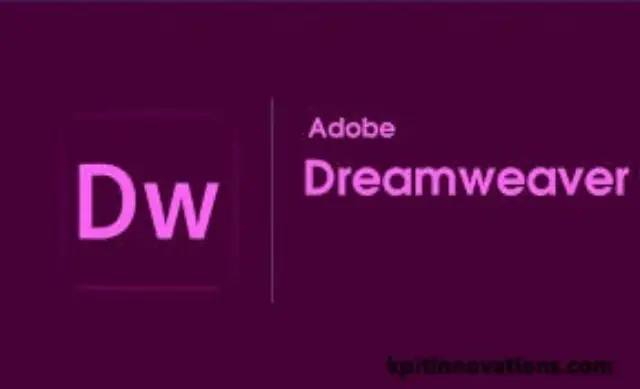
Ideal For: All-in-one web development.
Dreamweaver is a classic tool combining visual design and coding.
- Key Features:
- WYSIWYG editor for drag-and-drop design.
- Code editing with syntax highlighting.
- Seamless integration with Adobe Creative Cloud.
It’s perfect for developers who balance design and coding in their projects.
FAQs about Best Web Development Software
Q1. What is the most beginner-friendly web development software?
A: Brackets and Visual Studio Code are great options for novices because of their user-friendly features and intuitive UI.
Q2. Which web development tool is best for collaboration?
A: The greatest collaboration tool is GitHub, which provides task management for group projects, pull requests, and version control.
Q3. Can I use free tools for professional web development?
A: Yes, many free tools, such as VS Code, Brackets, and GitHub, offer robust features for professional-grade development.
Q4. Is IntelliJ IDEA only for Java development?
A: No, IntelliJ IDEA supports various languages, including Python, JavaScript, and Kotlin, making it versatile.
Q5. Which tools are essential for full-stack developers?
A: Visual Studio Code, GitHub, Docker, and Figma are useful tools for full-stack developers who want a complete development process.
Conclusion
Achieving efficiency and quality in your projects depends on your choice of web development software. Visual Studio Code, GitHub, and IntelliJ IDEA are examples of tools that offer capabilities to optimize your productivity, regardless of the complexity of the application you’re creating.
Investigate these tools, try out their capabilities, and select the best suits your requirements. Having the appropriate software makes web creation not only effective but also pleasurable.
Share to Others